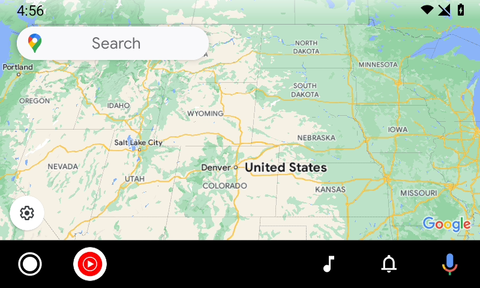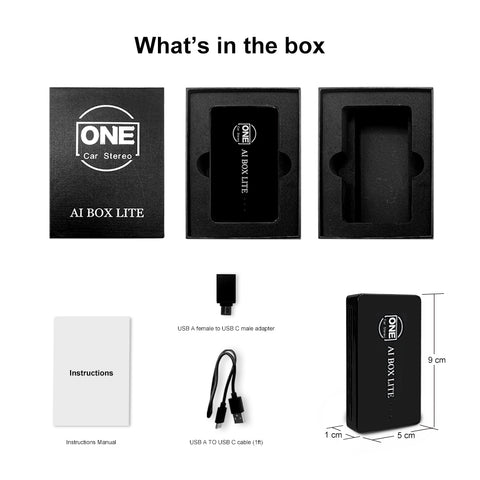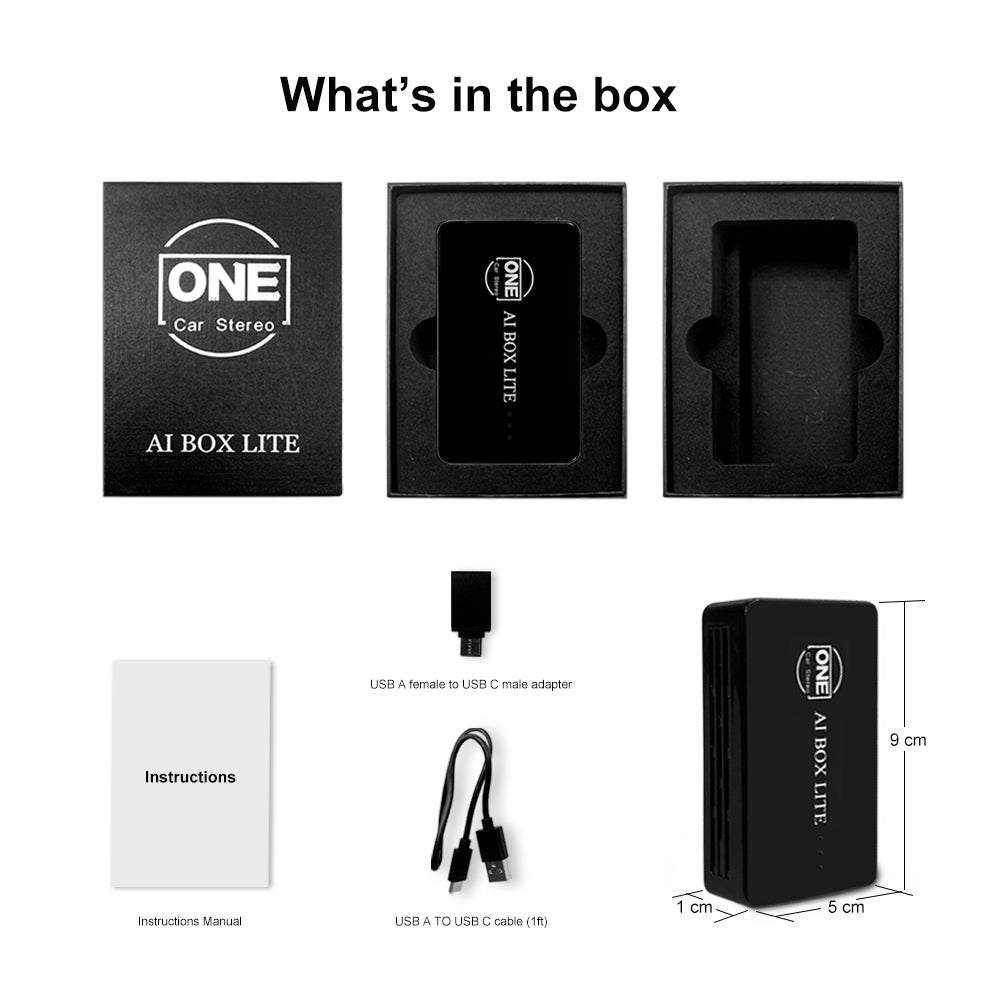
1. Dieses Produkt funktioniert nur für Fahrzeuge mit werkseitigem Wired CarPlay (nicht kompatibel mit Fahrzeugen, die nur über Wireless CarPlay verfügen)
2. Bitte verwenden Sie zu Ihrer eigenen Sicherheit das Car-Infotainment-System nicht während der Fahrt. In den meisten Bundesstaaten und Provinzen ist es illegal, ein Display in Sichtweite des Fahrers zu haben, das Videos zeigt, während das Fahrzeug in Bewegung ist.
https://www.apple.com/ios/carplay/available-models/
Funktion:
1. Unterstützt Wireless CarPlay und Wireless Android Auto
2. Unterstützt USB-Video und -Audio
3. Netflix und YouTube integriert
4. Unterstützung der automatischen Verbindung von Wireless CarPlay/Android Auto (nach der ersten Verbindung)
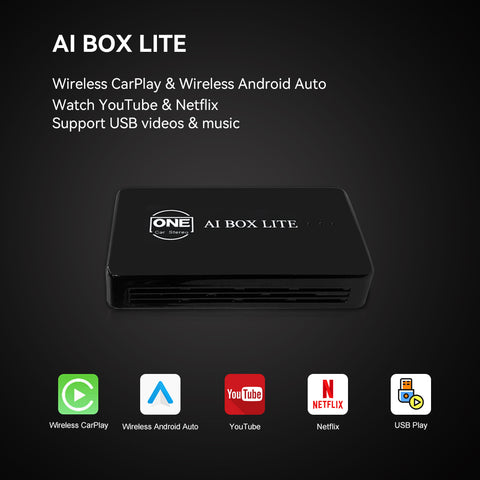

【UI der Hauptschnittstelle】
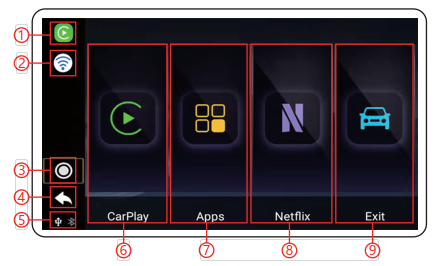
2. WLAN
3. Home-Taste
4. Zurück-Taste
5. USB/Bluetooth-Verbindungsstatus
6. In die CarPlay/Android Auto-Schnittstelle
7. ANWENDUNGEN
8. Benutzerdefinierte App
9. Zurück zum ursprünglichen Fahrzeugsystem

【Kabelgebundene CarPlay-zu-Wireless-Carplay-Verbindung】

2.Öffnen Sie WIFI und Bluetooth und stellen Sie sicher, dass der Status von WIFI und Bluetooth getrennt ist
3. Suchen Sie das Bluetooth-Gerät mit dem Namen BT-8AE6. verbinden und tippen Sie in den Popup-Fenstern auf „CarPlay verwenden“.
4. Warten Sie etwa 30 Sekunden, um eine Verbindung herzustellen (erstmalig)
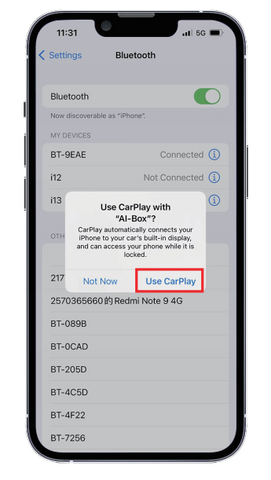


【Wired CarPlay zu Wireless Android Auto Connection】
1. Überprüfen Sie, ob das Produkt mit Ihrem Android-Telefon kompatibel ist. Alle kompatiblen iPhone-Modi sind wie folgt:

1. Öffnen Sie WLAN und Bluetooth und vergewissern Sie sich, dass der Status von WLAN und Bluetooth getrennt ist.
2. Suchen Sie das Bluetooth-Gerät mit dem Namen BT-8AE6. verbinden und tippen Sie in den Popup-Fenstern auf Koppeln und verbinden.
3. Warten Sie innerhalb von 10 Sekunden, um eine Verbindung herzustellen.

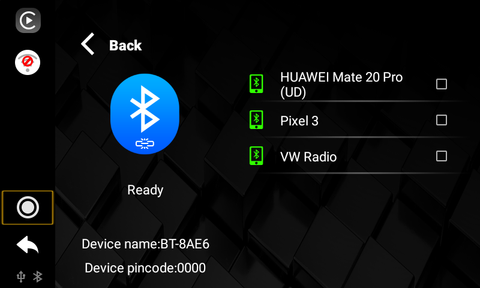
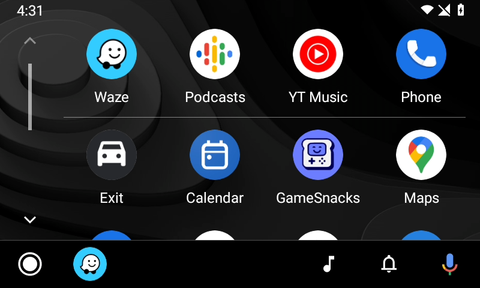
【Integriertes YouTube & Netflix und U Disk Video & Audio Play】

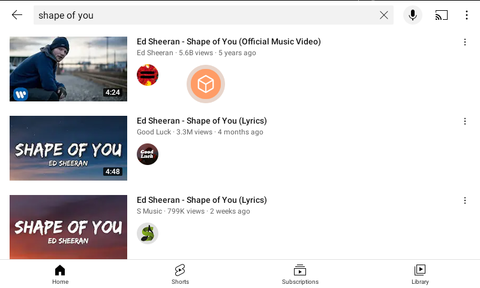
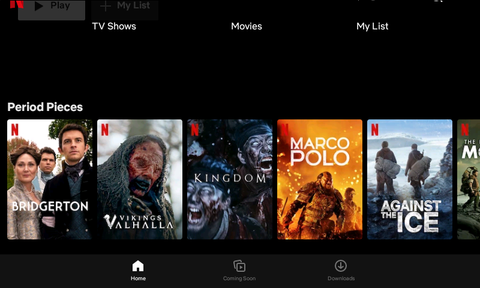
【Navigation mit Google Maps & Waze in Carplay/Android Auto】