[Neue Version]【Tragbare Full-Touch-Autoradio-Funktionen】
1、Linux Stable System mit Full-Touch-IPS-HD-Bildschirm
2、Arbeiten Sie mit Wireless Carplay und Wireless Android Auto
3、Wireless Airplay für iPhone & Wired Auto Link für Android Phone zum Ansehen von Videos wie YouTube
4. Sprachsteuerung mit Hey Siri und Hey Google
5、Navigieren Sie mit der Online-Karte Ihres Smartphones mit Apple Carplay und Android Auto
6. USB-Festplatte und SD-Karte zum Abspielen von Video und Audio
7、Dualer USB-Anschluss zum Aufladen Ihres Smartphones
8、Bluetooth-Freisprechanruf
9、FM oder AUX-Übertragung an Original Car Audio laut



【Was ist mit der Kompatibilität】
Es ist mit fast allen Modellen, Lastwagen, Autos, SUVs usw. kompatibel. Wenn Ihr Originalauto kein Display oder Wireless Carplay und Android Auto hat, kann dieses Produkt Ihr Fahrerlebnis erheblich verbessern.

【Wo kann ich installieren】
Unsere Produkte haben einen winkelverstellbaren Halter, der an der Frontscheibe des Autos oder am Armaturenbrett installiert werden kann, ohne die Sicht zu blockieren.

【Lassen Sie Ihre Familie die Reise genießen】
Sie können den Mobile Screen Mirroring Link verwenden, wie z. B. iPhone Wireless Airplay oder Android Wired Auto Link, damit Ihre Familie oder Kinder Videos wie YouTube und Disney+ ansehen können. Ich hoffe, Sie können sicher fahren und die Fahrt mit Ihrer Familie genießen.

【Was ist in der Kiste】
1 * 7 Zoll tragbares Autoradio
1 * Montagehalterung
1 * AUX-Audiokabel
1 * Montagebasis
1 * DC12V-Stromkabel mit 2 USB-Anschlüssen
1 * Kabelklemme
1 * Schattierungsplatte
1 * Anleitung
1 * OneCarStereo-Paketbox

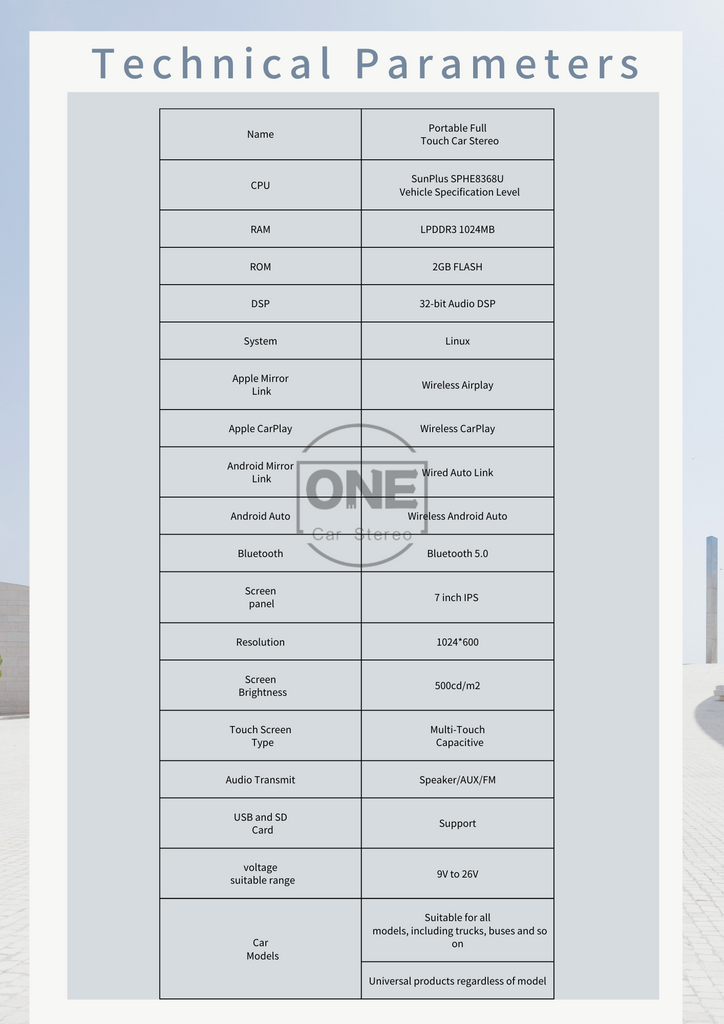
FAQs
Tap on Settings—Tap Bluetooth to see the device Bluetooth name--Search the device BT name “onecarstereo” and connect it--Phone will pop Up 'Bluetooth Pairing Request--Tap “Pair” to successfully connect
(1) Tap on Settings--SmartPhone--Apple Device--set to CarPlay
(2) Wireless CarPlay Connection:
Connect your iPhone Bluetooth to the device Bluetooth first, after that iPhone will pop up “Use CarPlay” confirmation when pairing for the first time, please select pair to achieve wireless CarPlay connection.
(3) Wired CarPlay Connection:
Connect the Apple charging cable from phone to the USB port of the device.
Note:
If your phone doesn't have Android Auto App, please go to google play app store to install Android Auto.
(1) Tap on Settings--SmartPhone--Android Device--Set to Android Auto
(2) Wireless Android Auto Connection:
Connect your phone Bluetooth to the device Bluetooth first, after that device will popup android auto icon with your phone name, tap phone name to achieve wireless android auto connection.
(3) Wired Android Auto Connection:
Connect the android charging cable from phone to the USB port of the device.
(1) Tap on Settings--SmartPhone--Apple Device--set to iOS Mirror
(2) Wireless Connection:
Use your iPhone to connect the unit WiFi and turn on iPhone screen mirroring, tap the device name to start screen mirroring.
(3) Wired Connection
Use a cable to connect your iPhone to the device and allow the authorization request of the phone.
Note:
Before
using this function, please make sure that you have installed the AutoLink app
on your android phone (you can download AutoLink from google play store) .
(1)
Tap on Settings--Smart Pho--Android Device-->set to Auto-Link
(2)
Use your android phone to connect the unit by USB data cable, it will start
android phone mirroring.
This unit has built-in speaker, but if you want louder sound, you can transfer it to your car's speakers:
(1) By FM radio transmitter:
set the same FM radio channel on the unit and your car's radio (please avoid using the
channel to be occupied by the FM station)
(2) By AUX cable-plug the aux:
Aux cable into the unit audio port and your car's original aux port if your car has.
You can connect the CarPlay or Android Auto function, then use the online maps such as Google Map or Waze from you smartphone.












