






Smart CarPlay AI Box
-
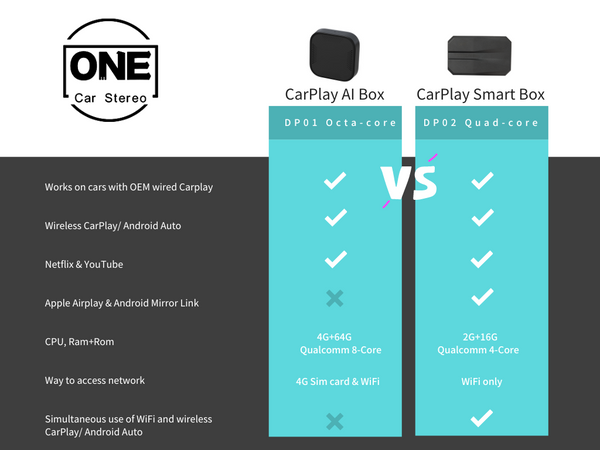
- 【Converti CarPlay Cablato in Wireless】 L'adattatore Wireless CarPlay Android Auto converte rapidamente il tuo iPhone in Apple CarPlay wireless e il tuo smartphone in Android Auto wireless. Rendi libero il tuo telefono. Supporta iPhone iOS 10+ e telefoni Android 11.0+. Compatibile con il 98% delle auto dotate di CarPlay cablato, non compatibile con auto connesso solo tramite CarPlay wireless integrato, come BMW.
- 【Utilizzo Simultaneo di WiFi e Wireless】 Questa Scatola Multimediale Video Wireless ti consente di utilizzare senza soluzione di continuità sia la connettività Wireless che un hotspot mobile per accedere a Internet senza disattivare CarPlay o Android Auto. Ciò significa che puoi goderti la comodità di CarPlay wireless e Android Auto mentre navighi senza sforzo nel mondo online.
- 【Integrato con Netflix, YouTube, Playstore】 La Magic Box CarPlay è dotata del sistema multimediale Android 11.0 e include Netflix, YouTube e Playstore integrati. Collegando la Magic Box a Wi-Fi o a un hotspot, puoi trasmettere audio e video online da Netflix e YouTube, nonché scaricare le tue applicazioni preferite dal Playstore. Inoltre, hai la possibilità di inserire una scheda TF per scaricare in anticipo i contenuti audio o video desiderati, migliorando il tuo intrattenimento in auto.
- 【Specchio per Telefono o Tablet nella Tua Auto】 La scatola di guida è dotata delle funzionalità integrate di Apple AirPlay e Android Wireless MirrorLink. Puoi abilitare l'hotspot personale del tuo telefono e collegarlo all'hotspot attivato. Per stabilire una connessione Wireless Apple AirPlay, apri l'app "Easyconn" sullo schermo del veicolo. Per Android Wireless MirrorLink, scarica in anticipo l'app "Carbitlink" sul tuo telefono. Queste funzioni portano ulteriore divertimento alla tua famiglia.
- 【Facile Connessione agli Adattatori Wireless】 Car Stereo 2023 Wireless CarPlay Smart AI Box è plug-and-play. Prima, clicca sull'icona "SpeedPlay" per entrare nell'interfaccia di connessione. Seconda, attiva il Bluetooth e il WiFi del tuo iPhone o telefono Android. Infine, cerca il nome Bluetooth visualizzato sullo schermo dell'auto nell'elenco Bluetooth del tuo telefono e associalo.
- Scatola Video Multimediale Porta il Sistema Android alla tua Stereo Auto di Fabbrica, Android Auto Wireless e CarPlay Wireless, Chiamate in Vivavoce Assicurano la Tua Sicurezza alla Guida, Goditi i Video durante il Tuo Viaggio con la Tua Famiglia.
- Connessione WiFi, Android Auto e Apple CarPlay














