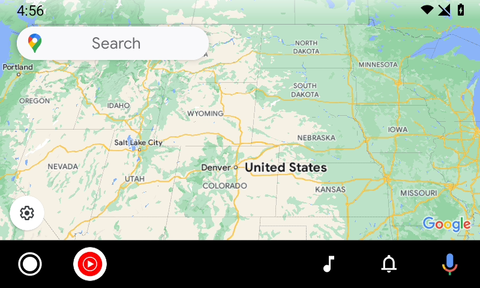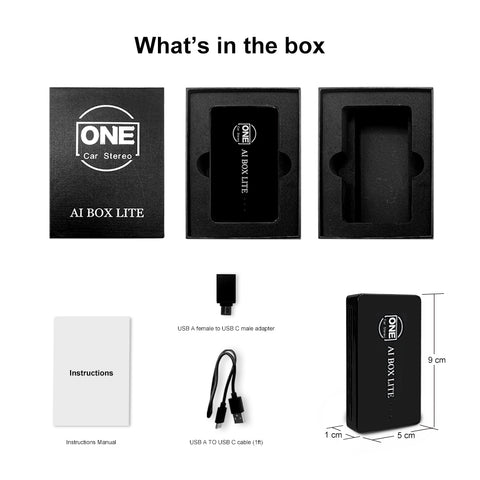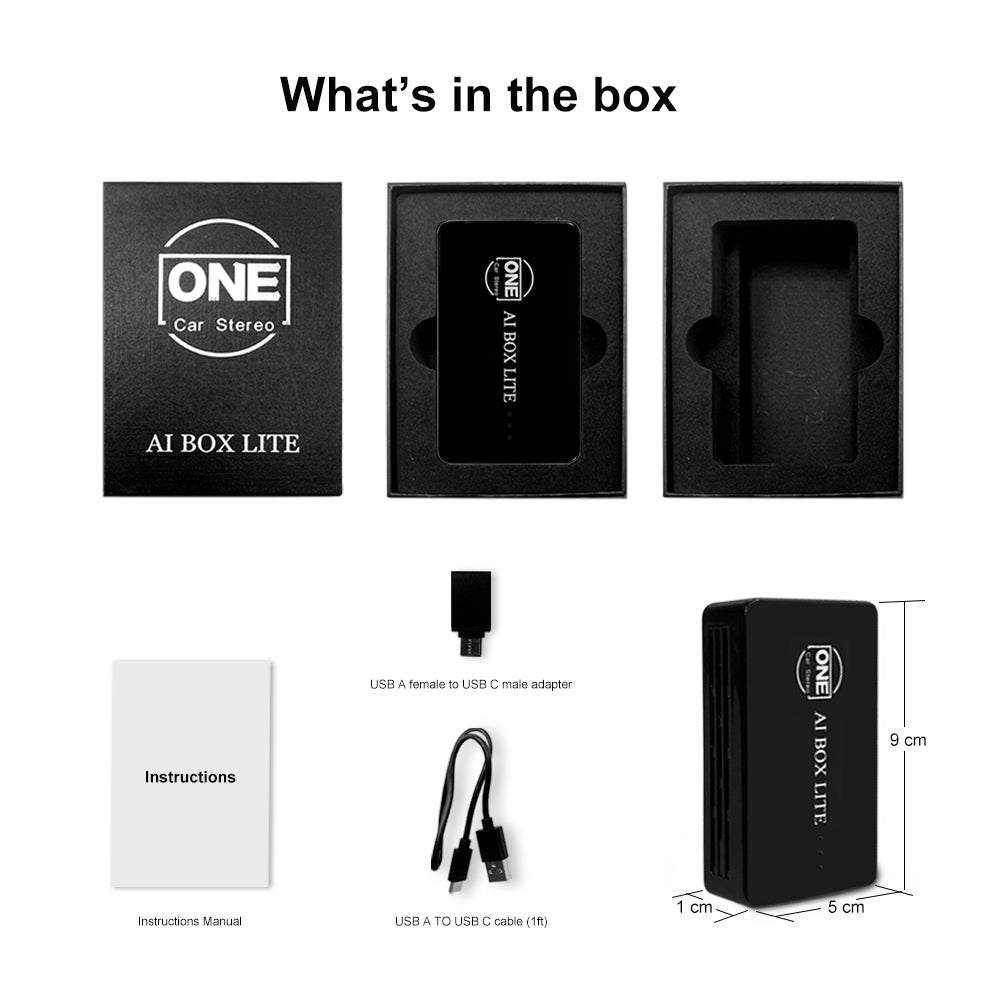
1. Dit product werkt alleen voor voertuigen met bekabelde CarPlay in de fabriek (niet compatibel met voertuigen die alleen draadloze CarPlay hebben)
2. Gebruik voor uw eigen veiligheid het auto-infotainmentsysteem niet terwijl het voertuig wordt bestuurd. In de meeste staten en provincies is het illegaal om een scherm in het zicht van de bestuurder te hebben waarop video wordt weergegeven terwijl het voertuig in beweging is.
https://www.apple.com/ios/carplay/available-models/
Functie:
1. Ondersteunt Wireless CarPlay en Wireless Android Auto
2. Ondersteuning voor USB-video en audio
3. Netflix en YouTube ingebouwd
4. Ondersteuning Auto-Connect van Wireless CarPlay/Android Auto (na de eerste verbinding)
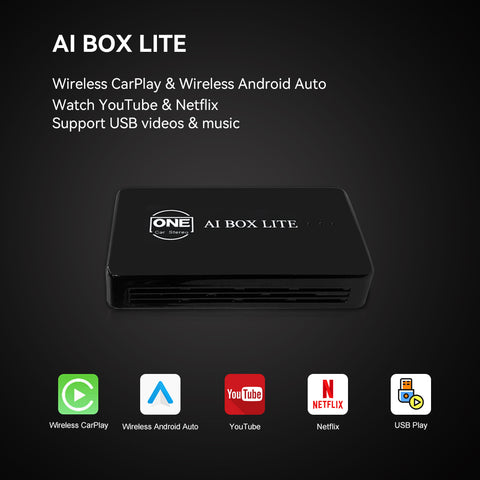

【UI van de hoofdinterface 】
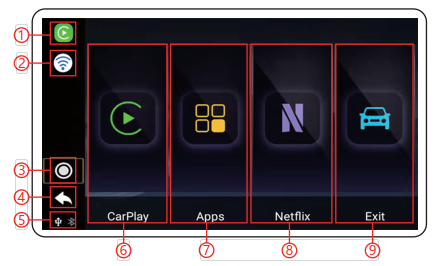
2. WIFI
3. Home-knop
4. Terug-knop
5. USB/Bluetooth-verbindingsstatus
6. In CarPlay/Android Auto-interface
7. APPS
8. Aangepaste app
9. Keer terug naar het originele autosysteem

【Bekabelde CarPlay naar draadloze Carplay-verbinding】

2. Open WIFI en Bluetooth en zorg ervoor dat de status van de WIFI en Bluetooth is losgekoppeld!
3. Zoek het Bluetooth-apparaat met de naam BT-8AE6. maak verbinding en tik op 'CarPlay gebruiken' in de pop-upvensters
4. Wacht ongeveer 30 seconden om verbinding te maken (eerste keer)
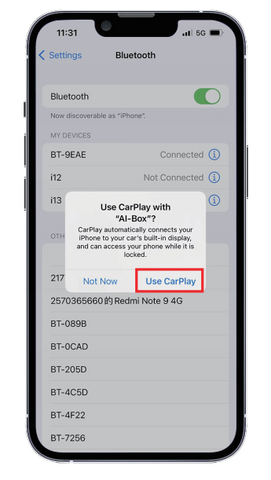


【Bekabelde CarPlay naar draadloze Android Auto-verbinding】
1. Controleer of het product compatibel is met uw Android-telefoon. Alle compatibele iPhone-modi zijn als volgt:

1. Open WIFI en Bluetooth en zorg ervoor dat de status van WIFI en Bluetooth is losgekoppeld.
2. zoek het Bluetooth-apparaat met de naam BT-8AE6. maak verbinding en tik op koppelen en verbinden in de pop-upvensters.
3. wacht binnen 10 seconden om verbinding te maken.

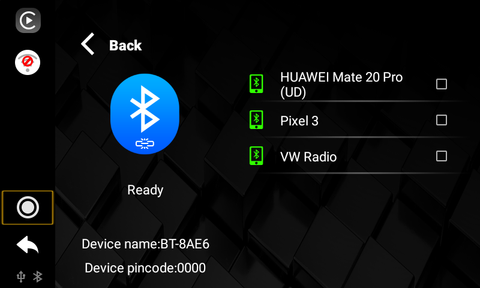
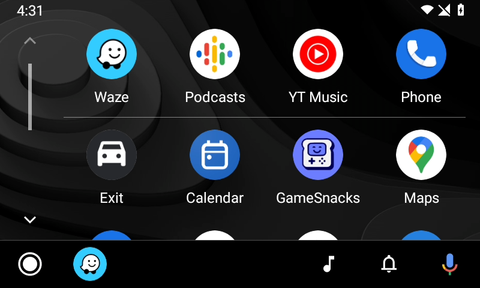
【Ingebouwde YouTube & Netflix en U Disk Video & Audio Play】

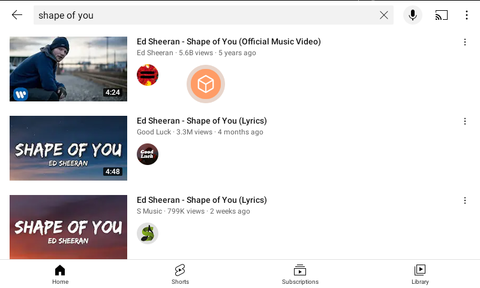
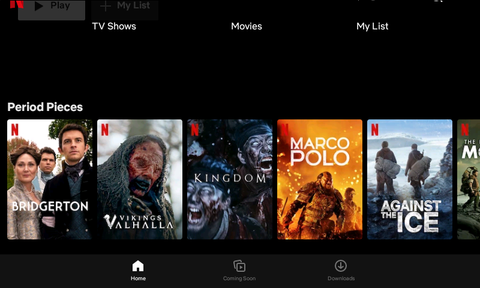
【Navigatie door Google Maps & Waze in Carplay/Android Auto】