1. يعمل هذا المنتج فقط مع المركبات المزودة بمصنع CarPlay السلكي (غير متوافق مع المركبات التي تحتوي على CarPlay لاسلكي فقط
2. من أجل سلامتك الشخصية ، يرجى عدم استخدام نظام المعلومات والترفيه في السيارة أثناء قيادة السيارة. في معظم الولايات والمقاطعات ، يعد وجود شاشة عرض على مرأى من السائق والتي تعرض مقطع فيديو أثناء تحرك السيارة أمرًا غير قانوني.
https://www.apple.com/ios/carplay/available-models/
وظيفة:
1. يدعم Wireless CarPlay و Wireless Android Auto
2. دعم USB الفيديو والصوت
3. Netflix و YouTube مدمجان
4. دعم الاتصال التلقائي لـ Wireless CarPlay / Android Auto (بعد أول اتصال)
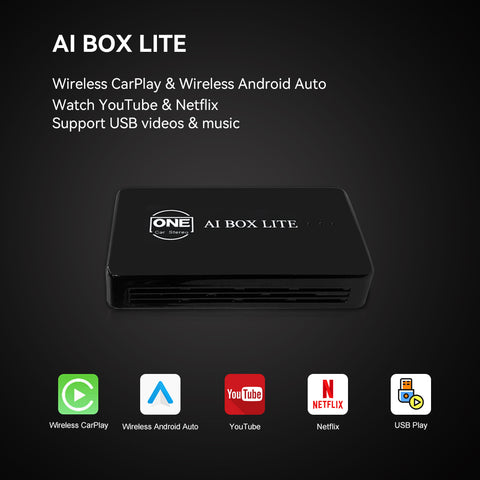

【واجهة المستخدم الخاصة بالواجهة الرئيسية】
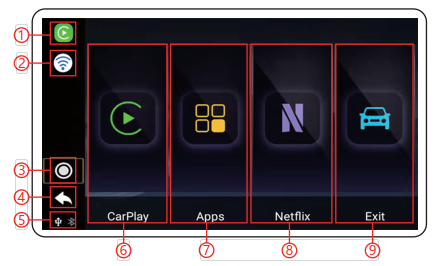
2. WIFI
3. زر الصفحة الرئيسية
4. زر العودة
5. حالة اتصال USB / بلوتوث
6. في واجهة CarPlay / Android Auto
7. التطبيقات
8. تطبيق مخصص
9. العودة إلى نظام السيارة الأصلي

【CarPlay سلكي إلى اتصال لاسلكي Carplay】

2.افتح WIFI و Bluetooth وتأكد من قطع اتصال WIFI و Bluetooth
3. ابحث عن جهاز Bluetooth المسمى BT-8AE6. اتصل وانقر على "استخدام CarPlay" في النوافذ المنبثقة
4. انتظر حوالي 30 ثانية للاتصال (المرة الأولى)
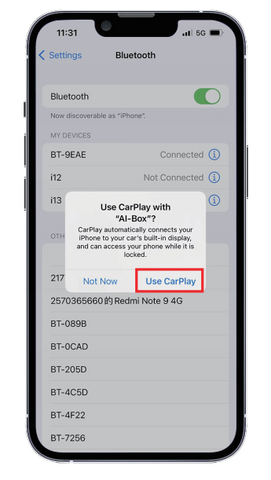


【اتصال CarPlay السلكي بالاتصال اللاسلكي Android Auto
1. تحقق مما إذا كان المنتج متوافقًا مع هاتف Android الخاص بك. جميع أوضاع iPhone المتوافقة هي كما يلي:

1. افتح WIFI و Bluetooth وتأكد من قطع اتصال WIFI و Bluetooth.
2. ابحث عن جهاز Bluetooth المسمى BT-8AE6. الاتصال والنقر فوق الزوج والاتصال في النوافذ المنبثقة.
3. انتظر خلال 10 ثوانٍ للاتصال.

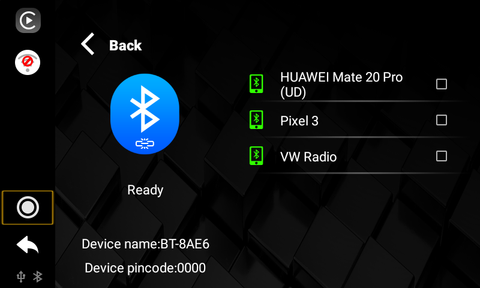
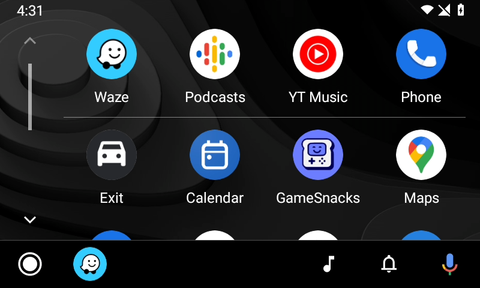
【مدمج في YouTube و Netflix و U Disk Video & Audio Play】

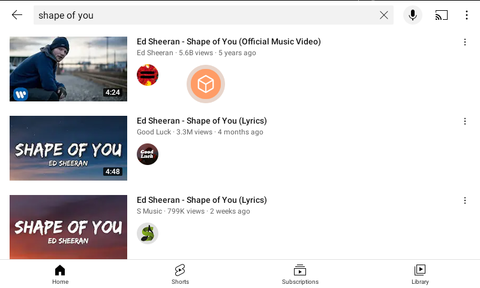
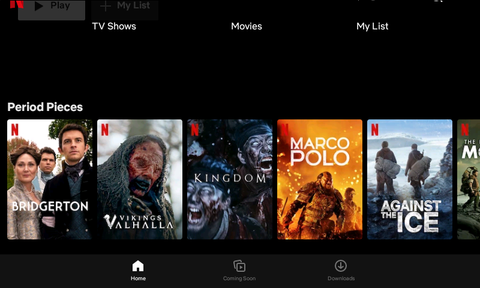
【التنقل عبر خرائط Google و Waze في Carplay / Android Auto
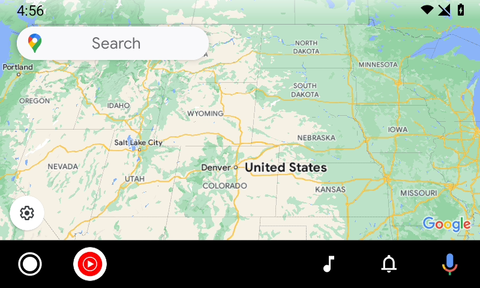
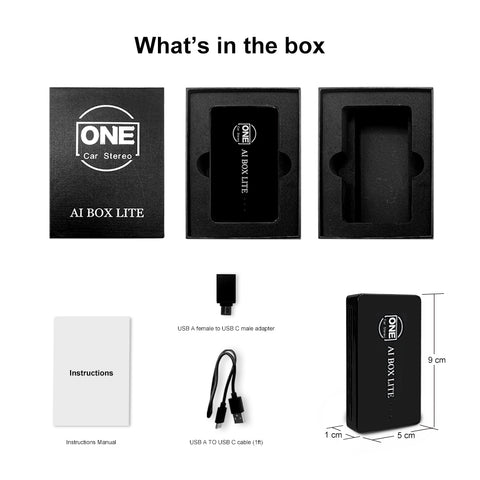
FAQs
A1: This adapter is engineered to enable iPhone/Android smartphones to wirelessly access Apple CarPlay/Android Auto on factory car multimedia systems equipped with a wired Apple CarPlay feature. Additionally, it comes with integrated YouTube and Netflix for streaming online videos, and a USB interface for reading video and audio content from a U disk.
A2: To verify if your car supports CarPlay, follow these steps:
- Visit the Apple CarPlay compatible models page at: https://www.apple.com/ios/carplay/available-models/. Note that this device is not compatible with vehicles supporting only wireless CarPlay.
- Connect your iPhone (running iOS 10 or newer) to the car's USB ports using an original factory lightning cable. If a notification pops up on your iPhone, it means your car has built-in Apple CarPlay.
- Look for a CarPlay icon in the car stereo menu. If it is present, your car supports built-in Apple CarPlay.
- Reach out to your car dealer for additional assistance.
A3: For vehicles with multiple USB ports, use the port designated for wired Apple CarPlay/Android Auto connections for this adapter.
A4: The wireless Android Auto feature is supported on:
- Smartphones running Android 11 or newer with built-in 5GHz Wi-Fi.
- Google phones, including the Pixel, Pixel XL series, and Nexus 5X/6P models.
- Samsung Galaxy phones, specifically the Galaxy S8/S8+ series, S9/S9+ series, S10/S10+ series, S20/S20+/S20 Ultra series, S21/S21+/S21 Ultra series, and Galaxy Note series from Note 8 to Note 20/20 Ultra.
A5: Prior to pairing a new iPhone/Android phone, disconnect the currently connected phone from Wi-Fi and Bluetooth.
A6: To utilize wireless CarPlay, ensure your iPhone is running iOS 10 or newer, then follow these steps:
- Activate SIRI.
- Turn on Wi-Fi and Bluetooth, ensuring both are disconnected.
- Locate the Bluetooth device named BT-XXXX, connect, and select 'Use CarPlay' in the pop-up window.
- Wait approximately 30 seconds for the connection to establish.
A7: To use wireless Android Auto, first, make sure the latest Android Auto app is installed on your smartphone and "wireless Android Auto" is enabled in the app settings. Then:
- Turn on Wi-Fi and Bluetooth, ensuring both are disconnected.
- Locate the Bluetooth device named BT-8AE6, connect, and tap 'pair and connect' in the pop-up window.
- Wait up to 10 seconds for the connection to establish.
A8: To watch YouTube or Netflix videos by connecting the device to the Internet, you need to disconnect Carplay or Android auto by turning off Bluetooth and WiFi on your smartphone first. Next, activate the mobile hotspot, and click "Setting" in the device interface to connect the mobile hotspot for internet access.
Yes, it functions while the vehicle is in motion, but for safety and legal compliance, it's recommended to use The Carplay Ai Box Lite only when the vehicle is parked in a safe location. (Please verify local regulations before usage).











