[إصدار جديد] 【وظائف استريو محمولة تعمل باللمس بالكامل للسيارة】
1 ، نظام Linux المستقر مع شاشة Full Touch IPS HD
2 ، العمل مع Wireless Carplay & Wireless Android Auto
3 ، البث اللاسلكي لـ iPhone والرابط التلقائي السلكي لهاتف Android لمشاهدة الفيديو مثل YouTube
4 、 التحكم الصوتي مع Hey Siri و Hey Google
5 ، تنقل باستخدام خريطة الإنترنت الخاصة بهاتفك الذكي باستخدام Apple Carplay و Android Auto
6 、 قرص USB وبطاقة SD لتشغيل الفيديو والصوت
7 ، منفذ USB مزدوج لشحن هاتفك الذكي
8 ، مكالمة بلوتوث حر اليدين
9 、 FM أو AUX ينقلان إلى صوت السيارة الأصلي Loundly



【وماذا عن التوافق】
وهو متوافق مع جميع الطرازات والشاحنات والسيارات وسيارات الدفع الرباعي وما إلى ذلك تقريبًا. إذا كانت سيارتك الأصلية لا تحتوي على شاشة عرض أو Wireless Carplay و Android Auto ، يمكن لهذا المنتج تحسين تجربة القيادة بشكل كبير.

【أين يمكنني التثبيت】
تحتوي منتجاتنا على حامل قابل للتعديل الزاوية ، والذي يمكن تثبيته على الزجاج الأمامي للسيارة أو على لوحة القيادة دون حجب الرؤية.

【دع عائلتك تستمتع بالرحلة】
يمكنك استخدام رابط انعكاس شاشة الهاتف المحمول ، مثل iPhone Wireless Airplay أو Android Wired Auto Link ، للسماح لعائلتك أو أطفالك بمشاهدة مقاطع الفيديو ، مثل YouTube و Disney +. آمل أن تتمكن من القيادة بأمان والاستمتاع بالرحلة مع عائلتك.

【ماذا يوجد في الصندوق】
1 * 7 بوصة ستيريو سيارة محمولة
1 * تصاعد قوس
1 * كابل صوت AUX
1 * قاعدة التركيب
1 * كابل طاقة DC12V مع منفذين USB
1 * كابل المشبك
1 * لوحة التظليل
1 * تعليمات
1 * صندوق حزمة OneCarStereo

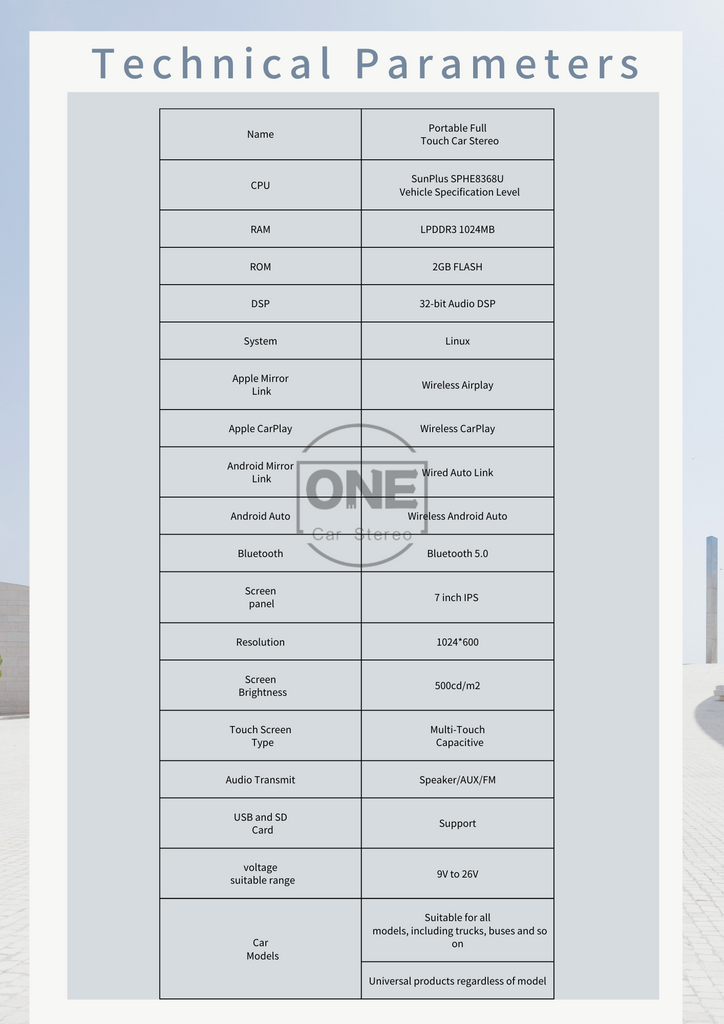
FAQs
Tap on Settings—Tap Bluetooth to see the device Bluetooth name--Search the device BT name “onecarstereo” and connect it--Phone will pop Up 'Bluetooth Pairing Request--Tap “Pair” to successfully connect
(1) Tap on Settings--SmartPhone--Apple Device--set to CarPlay
(2) Wireless CarPlay Connection:
Connect your iPhone Bluetooth to the device Bluetooth first, after that iPhone will pop up “Use CarPlay” confirmation when pairing for the first time, please select pair to achieve wireless CarPlay connection.
(3) Wired CarPlay Connection:
Connect the Apple charging cable from phone to the USB port of the device.
Note:
If your phone doesn't have Android Auto App, please go to google play app store to install Android Auto.
(1) Tap on Settings--SmartPhone--Android Device--Set to Android Auto
(2) Wireless Android Auto Connection:
Connect your phone Bluetooth to the device Bluetooth first, after that device will popup android auto icon with your phone name, tap phone name to achieve wireless android auto connection.
(3) Wired Android Auto Connection:
Connect the android charging cable from phone to the USB port of the device.
(1) Tap on Settings--SmartPhone--Apple Device--set to iOS Mirror
(2) Wireless Connection:
Use your iPhone to connect the unit WiFi and turn on iPhone screen mirroring, tap the device name to start screen mirroring.
(3) Wired Connection
Use a cable to connect your iPhone to the device and allow the authorization request of the phone.
Note:
Before
using this function, please make sure that you have installed the AutoLink app
on your android phone (you can download AutoLink from google play store) .
(1)
Tap on Settings--Smart Pho--Android Device-->set to Auto-Link
(2)
Use your android phone to connect the unit by USB data cable, it will start
android phone mirroring.
This unit has built-in speaker, but if you want louder sound, you can transfer it to your car's speakers:
(1) By FM radio transmitter:
set the same FM radio channel on the unit and your car's radio (please avoid using the
channel to be occupied by the FM station)
(2) By AUX cable-plug the aux:
Aux cable into the unit audio port and your car's original aux port if your car has.
You can connect the CarPlay or Android Auto function, then use the online maps such as Google Map or Waze from you smartphone.












