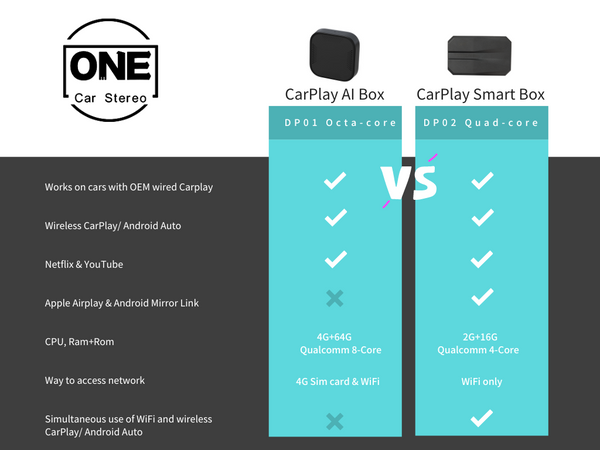
1. This product only works for vehicles with factory Wired CarPlay.
98% vehicles in the list are compatible: (NOT work to infotainment system with wireless Carplay)https://www.apple.com/ios/carplay/available-models/
Quick compatibility check is in below
2. Audio output issue in Honda Accord (CV) 2017–pr.
3. For your own safety, please do not use the car infotainment system while the vehicle Is being driven. In most states and provinces, having a display within view of the driver that shows video while the vehicle is in motion is illegal.
【Quick Compatibility Check】
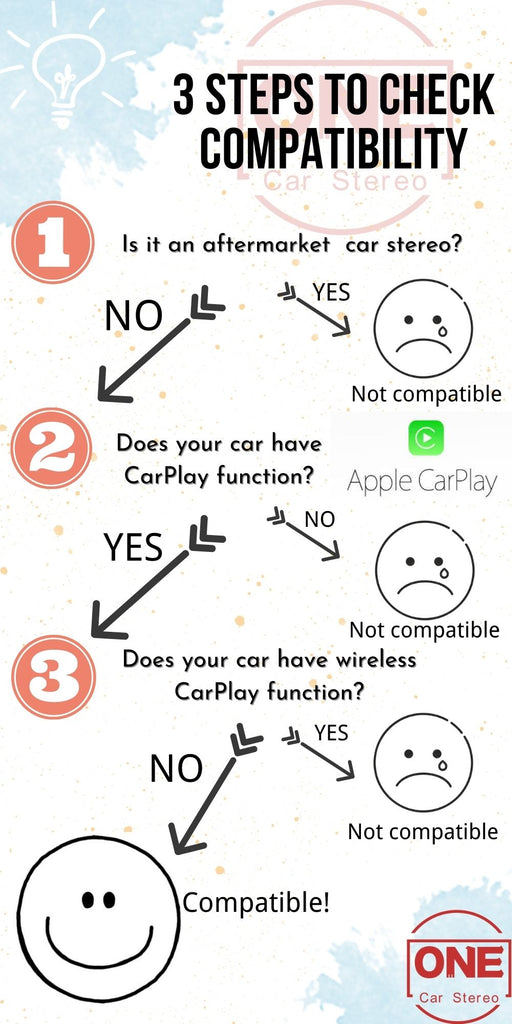
【Excellent Performance】
2021 New OneCarStereo Octa-core CarPlay AI box is only for cars with OEM wired CarPlay. USB or Type-C plug and play, you can add the Android 10.0 system to your car in 30 seconds without dismantling the original car stereo. It is Added with wireless CarPlay, Android Auto, and Split Screen Functions, make your driving journey with your family remarkable! Tap the CarPlay icon to enter the Android system.
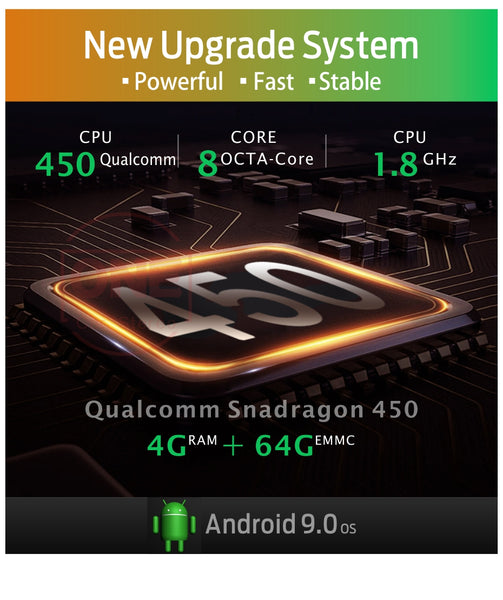


【Original CarPlay Upgrade】
Add the Android 10.0 system on the screen by connecting our CarPlay AI box. Share your phone Wi-Fi host spots with CarPlay box, also support 4G SIM card and then you can watch your favorite video on YouTube or Netflix, get navigation by using Google Map, Waze Map, you can also download major apps from Google Play Store, such as Tiktok, Spotify, YúNavi, Google Assistant, Netflix, YouTube, etc.

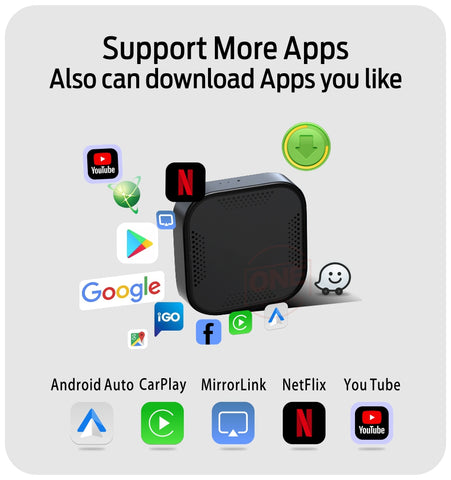

【 4G+64G Capacity Memory】
Upgrade the memory capacity in 2021 and increase to 4G+64G to reduce stalls and delays due to insufficient memory. Built-in Qualcomm Octa-core chip, Support 4G SIM CARD, 2.4G/5G Wifi, Speed up the software processing speed, create a smooth user experience. Built-in GPS module, no need to install a separate GPS antenna, it provides precise online/offline navigation.
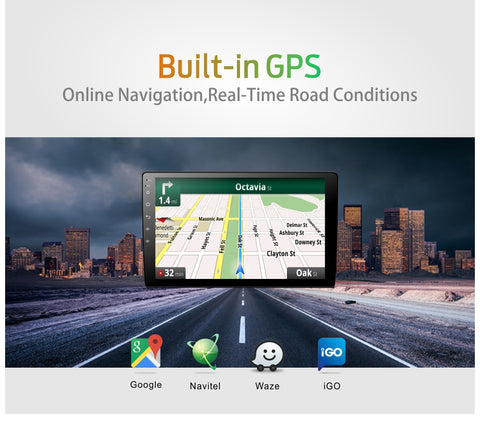
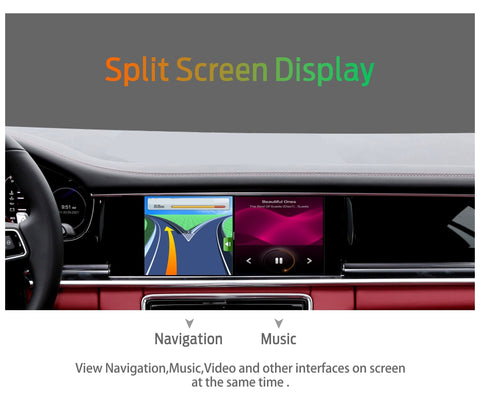
FAQs
OneCarStereo's CarPlay AI Box is compatible with select car models equipped with built-in wired Apple CarPlay functionality, such as Audi, Mercedes-Benz, VW, Volvo, Peugeot, Ford, Honda, Toyota, Lexus, Range Rover, Nissan, Suzuki, Mazda, Kia, Hyundai, Chevrolet, Jeep, Porsche, Maserati, and others. To verify whether your car supports CarPlay, please check your phone's compatibility with CarPlay.
- Android 9.0 OS for a smooth user experience
- 3G/4G SIM card support for internet connectivity
- Qualcomm Octa-core CPU for powerful performance
- 4GB RAM + 64GB ROM for ample storage
- Expandable memory with up to 128GB via TF card
- Dual-band Wi-Fi module (5GHz + 2.4GHz) for fast wireless connections
- Integrated wireless Apple CarPlay & Android Auto functions
- Support for split-screen mode, enabling multitasking with two apps side by side
USB/Type-C *1
SIM card slot *1
TF card slot *1
- Utilize the provided wiring to connect the AI Box to your car's original interface.
- Select the appropriate USB interface or Type-C interface that matches your car's specifications (5V).
- Allow the system 20-30 seconds to complete the automatic upgrade process, converting your original car display to the Android system.
- Once the upgrade is completed, you can begin enjoying entertainment features like YouTube and Netflix.
A: No, setting up the AI Box does not require an iPhone. Please ensure that your car has the original wired CarPlay function. The setup process does not involve any mobile phones. Here are the steps:
- Start your car and connect the AI Box to the car's original interface using the provided supporting USB cable or Type-C cable.
- Wait for approximately 30 seconds for the automatic upgrade process to complete.
- The car's original display will be upgraded to a versatile Android system with internet access, similar to that of a smartphone.
- Now, you can use your Apple phone for CarPlay functionality through a wireless connection or use your Android phone for Android Auto functionality, also wirelessly.
- Additionally, the AI Box supports mirroring links for both Apple iPhones and Android smartphones.
See the instruction
Yes, it functions while the vehicle is in motion, but for safety and legal compliance, it's recommended to use The AI Box only when the vehicle is parked in a safe location. (Please verify local regulations before usage).



















