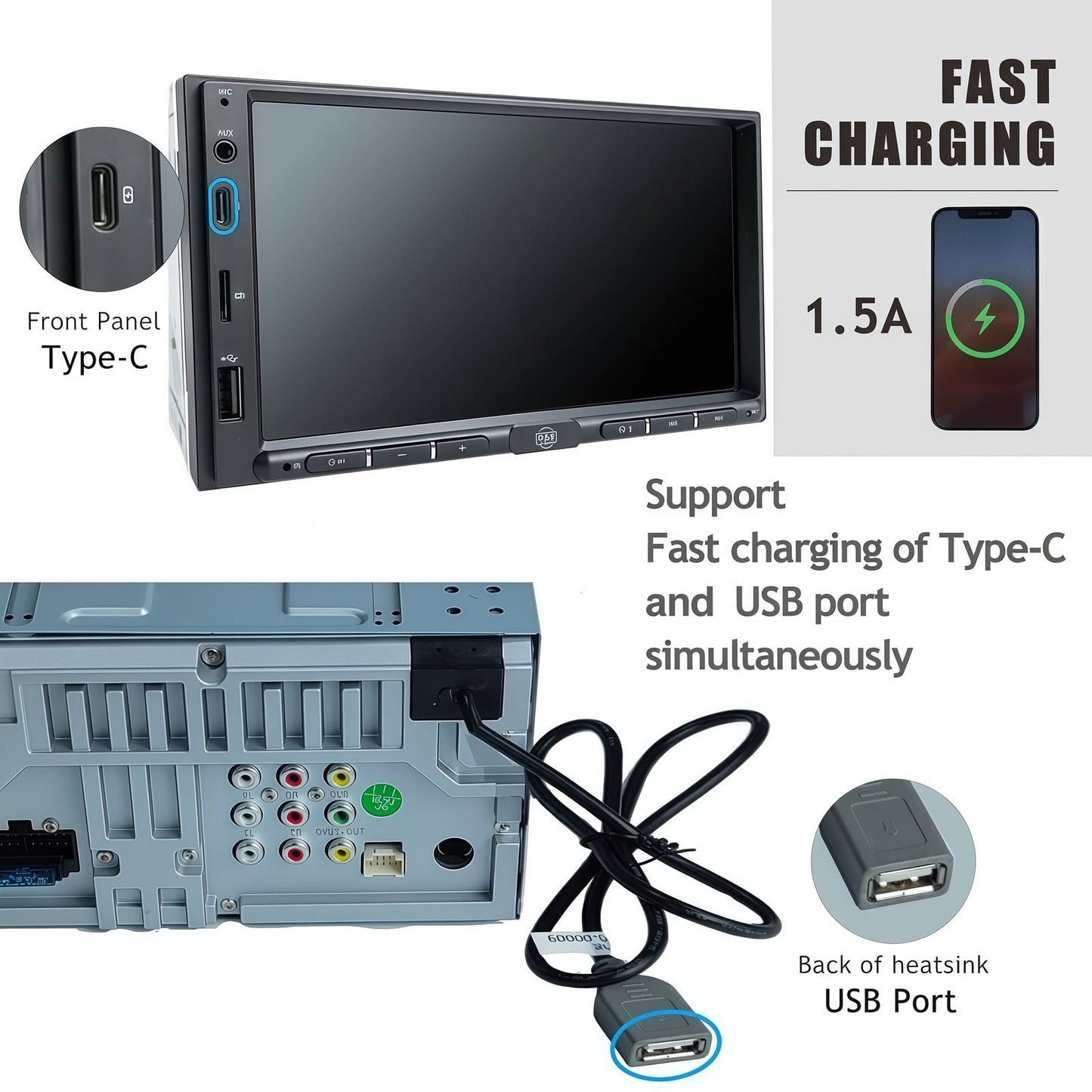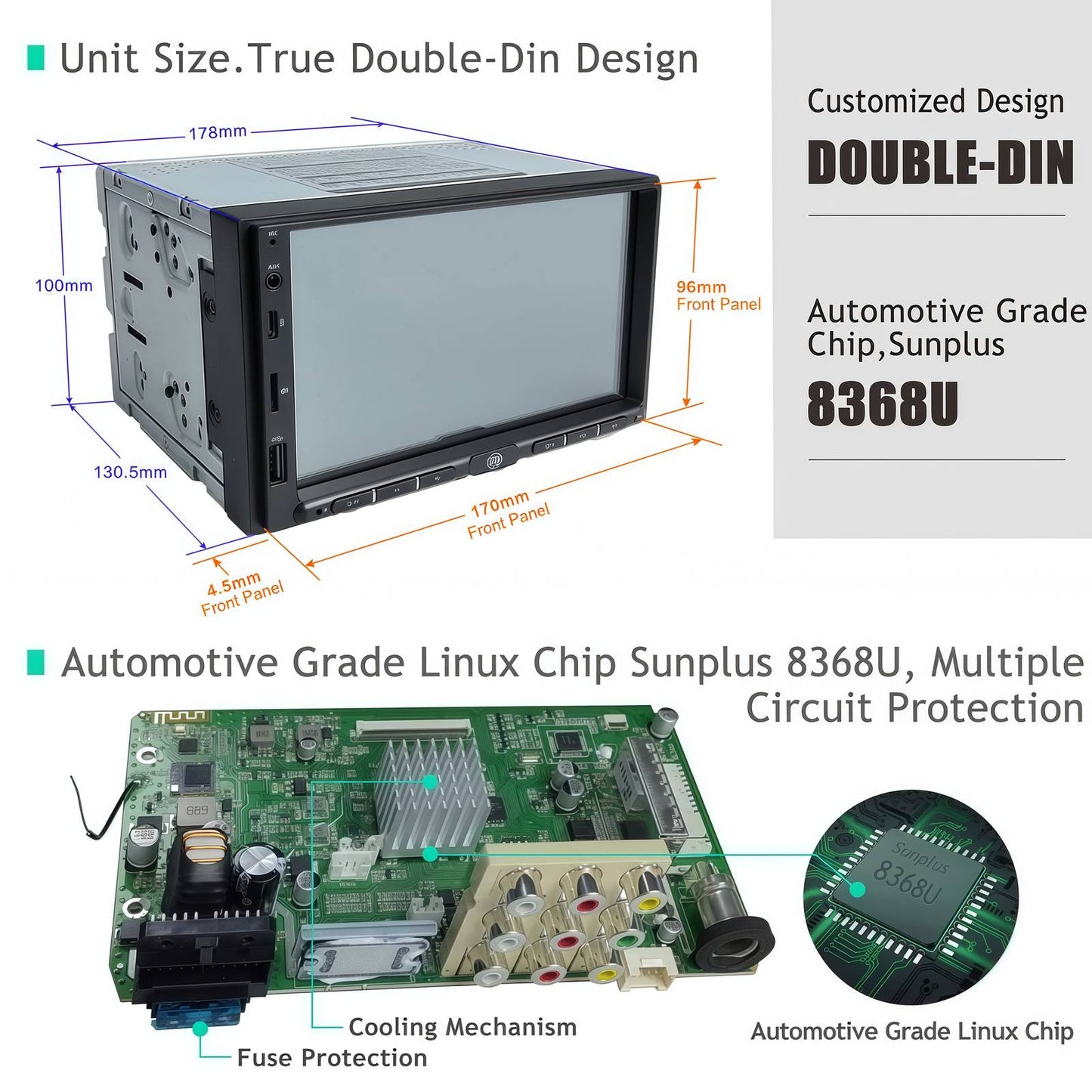One Car Stereo 7" Linux Double-DIN Car Stereo
Features:
- Customized Double-DIN car stereo with HD display, touch interface, and universal frame compatibility.
- High-quality audio with TDA7851 amplifier, EQ sound processor, and 4V RCA preamp out.
- Vehicle-grade performance, Linux-based system, Bluetooth 5.0, and 1.5A quick charging.
- CarPlay and Android Auto support, wired and wireless connections for safe driving.
- simplifies connections with built-in 1-Ch CVBS video out, supporting AHD and CVBS cameras with reverse assist line, eliminating the need for extra video devices.
- OneCarStereo professional customer support team is there for you to solve any problems concerning the installation, operation, system updates etc..



(1) The true double DIN Linux car stereo features a customized size 7-inch display, unlike most other suppliers usually offer double DIN frames with a 174mm * 98mm or 172mm * 97mm opening.
(2) True 7-inch stereos with a error free screen frame size of 170mm * 96mm, compatible with frames from Metra, Scosche, PAC, etc.
(3) DPS8060BE is a double din car stereo, and it won't fit your car if your factory car radio is single din(1-din).


(1) If the size of your car dashboard is NOT 178*100mm or 170*96mm, you need an extra installation kit(not included) to install the unit.
(2) Use these key words (Car make & model & year + 2 din kit) to find a proper mounting kit for your car online.
(3) For your best installation experience, we strongly recommend seeking help from a professional.


(1) Connect to SWC wires of OneCarStereo radio on your vehicle(analog signals), Key1, Key2, and Key GND(17th pin on power cable)
(2) If you need the third party (digital signal) SWC CANbus box from Metra, PAC, Scosche, etc., please connect the 3.5mm port for SWC interface on power cable.


(1) DPS8060BE Linux car stereo support AHD 720P reverse camera (Not included).
(2) Please go to OneCarRadio store, get the parking camera compliant with IP69K waterproof level, 145°wide-angle and night vision. AHD camera with bracket made of oxidation-resisting steel metal material.
(3) Installation method, please refer to the installation instructions in the AHD camera link.


【 How to connect the parking camera 】:

※ Rest assured with our 1-year Warranty and Lifetime After-sales support. We stand by the quality and performance of our products.