
Update instruction for CarPlay AI Box Lite
Share
AI-BOX LITE Firmware updating Instructions
Please download the related file on Google Drive
1

Prepare a USB flash disk.Format the USB flash drive and set the format of the USB to FAT32. store the updating file named linkbox.zip in the root directory.
NOTE:
Do not put the file in the secondary directory.
Do not unzip the zip file.
make sure there is only one file in the root directory.
2
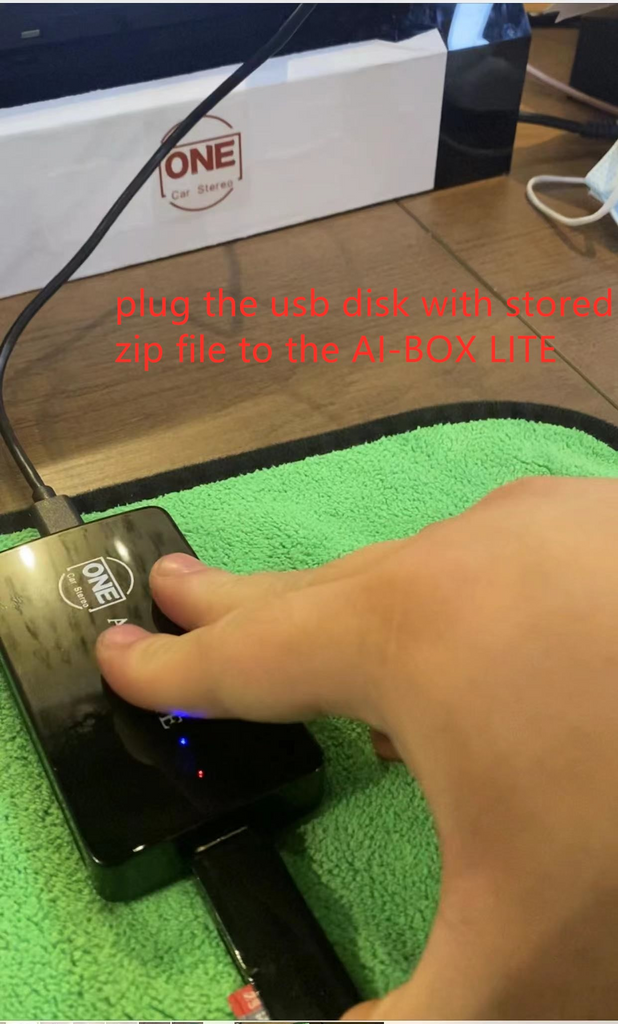
Plug the AI-BOX LITE to the car stereo via USB-c to USB-a cable. And plug the prepared USB flash disk to the USB-A interface of the AI-BOX LITE.
3

Wait a few seconds until the pop up window named firmware updating appears and then press install.
4.

When updating, the blue light will always on and the green indicator light would flash slowly and would be on and off once every 4 seconds. Do not unplug the USB flash disk or the USB cable between car stereo and AI-BOX LITE.
5.

Please wait patiently. It would take about 3-5minutes to finish the update. When the blue indicator flash is on and the red and green light would be flash swiftly about 2 times a second, the updating is finished and you can unplug the USB flash disk. Then unplug the USB cable between AI-BOX LITE and car stereo and re-plug. The new system is ready to go.
6.
Put the apk file in the root directory of the USB drive. Then plug it to the ai box lite.
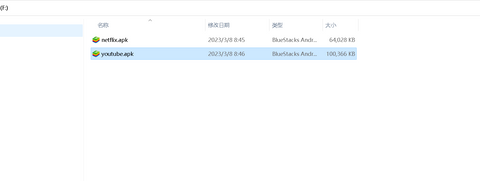
7.
Follow the click steps as below pics shown:
Apps-settings-more settings – Apps & notifications – see all apps - ES file explorer -open- tap back shape arrow – tap storage folder – tap usb_storage – tap the download apk to install. there remain the last step to finish. 







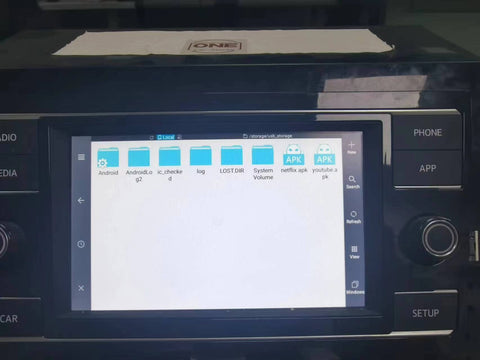
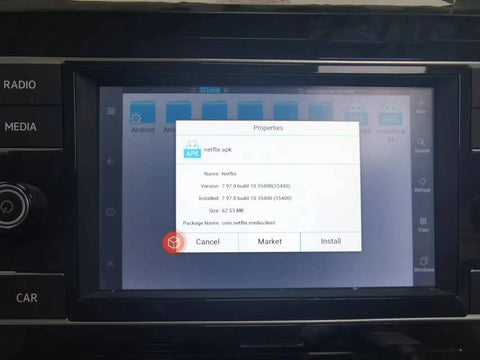
8. Follow the click steps as below pics shown:
Apps-settings-more settings – Apps & notifications – see all apps - car auto
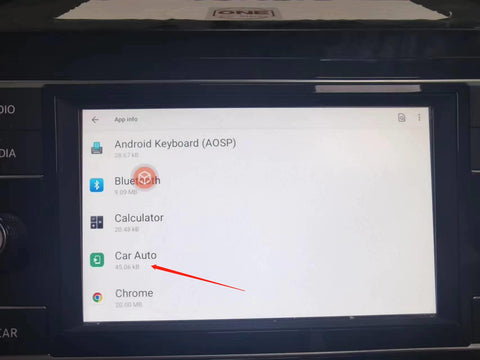
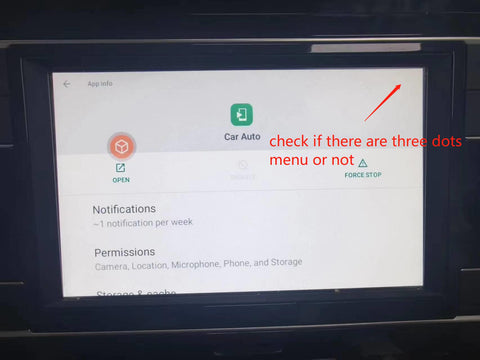
check if there are three dots menu on the top-right cornner. if there is nothing at all. congratualtions. the update is finished.
if there are three dots on the top-right cornner. tap it and select uninstall renew, then the update is completely finished.
this is all about update for ai box lite. if you have any questions please do not hesitate to conatct our technique team via email support@onecarstereo.com
1 comment
Firmware update worked great! Unit is working better with voice recognition!